Let’s look at how to upload a file to a FastAPI route. It’s going to be easy!
For my app I need the Angular front-end to upload a PDF document to the FastAPI route defined at
@router.post("/", tags=["Documents"], response_model=schemas.IdResult)
@security.authorize(roles='admin,system,user')
async def upload_pdf(data:schemas.DocumentForm = Depends(schemas.DocumentForm.as_form), db: Session = Depends(get_db), token_data:TokenData=Depends(security.get_token_data)):
#some code removed
thistd = uuid.uuid1(0,0).hex
file_contents = data.pdf_file.file.read()
base_folder = os.path.join(Config.BASE_FILES_DIRECTORY, thistd)
os.makedirs(base_folder)
file_name = f"{os.path.join(base_folder,thistd)}.pdf"
with open(file_name,'wb') as f:
f.write(file_contents)
return schemas.IdResult(id=thistd, filename=data.pdf_file.filename)
Here all I’m doing is generating a unique id for the uploaded file. The key here is the form used in the upload. The form the client uses is
class DocumentForm(BaseModel):
title:str
pdf_file:UploadFile
@classmethod
def as_form(
cls, title:str=Form(...),
pdf_file:UploadFile = File(...)):
return cls(title=title,pdf_file=pdf_file)
This results in the following OpenAPI screen
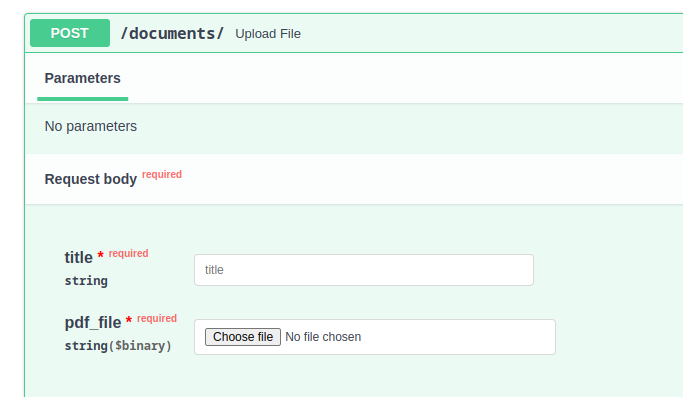
There you have it.